Over the past few years, there have been more and more apps and software being created to support students’ learning. One of the more popular apps is Gimkit. It was created by students for students.

This is essentially a live game show app used in the classroom. You need to work together, have a strategy, and use your knowledge to be able to win the show. This is a fun learning tool, which more teachers should think about using in their lessons.
In this article, we will discuss what Gimkit is and how you can use it.
What Is Gimkit?
Gimkit was created by a student as a high school project. He wanted to create something that he would enjoy playing in class.
By using Gimkit you can help your students to become more engaged in the lessons. Although it can also be used to assign homework as well.
How Does Gimkit Work?
On their device, each student responds to questions quickly. Each student will encounter the questions several times during a Kit to ensure complete mastery.
By correctly answering questions, students can purchase currency used in the game. Yet be careful—giving the wrong response could cost you.
Students can invest their funds by buying upgrades and power-ups. Students can choose from millions of combinations to buy products that play to their strengths.
Fees For Gimkit
The first 30 days of Gimkit are completely free. After that time, a subscription of $4.99 is required. There is a free mode, but you are extremely limited in what you can do.
However, this subscription is beneficial due to its integrated automatic grading system. Therefore, you have easy access to each of the resources and games you need to keep track of your pupils’ learning and progress.
Only you need a subscription. Since you can share your link and your kit with your students. Your pupils can access any games and quizzes they like, even without a subscription.
You only need to copy the link to the kit you made, share it, and the recipients can paste it and play whenever they want!
Using Gimkit Live
You may create interactive tests and games in this section of Gimkit. Your pupils can join in and play a game against one another or play the complete game together as a class.
Create a quiz using multiple-choice questions in Gimkit Live that is tailored to the topics you are currently studying. This quiz game can be used in the classroom or as homework, which is ideal for distance learning.
Setting Questions
You have lots of choices when it comes to setting different questions. This is helpful as you can tailor the quiz to suit your students and their learning abilities. The following are the different types of questions you can set.
Multiple Choice – When you are on Gimkit Live multiple choice questions are best, as your students can compete against one another.
Text Input – Students are required to enter their comments. To ensure easy and accurate automatic grading, provide the right desired response.
Flashcards – These are a simple way for pupils to review material, and since Gimkit creates incorrect answers for you, you have to do less work. Thus, your students have to find the right flashcard.
Games Available For Students To Play
Pupils have access to any of the game options on Play Live. You can keep track of the access list, and set a time limit, along with expectations and goals.
Therefore, even though you can create quizzes for your class to complete. There are also a range of games you can use which also assist with their learning.
More games are always being added, but at the moment the following are the games that can be found on Gimkit:
- Draw That,
- Boss Battle,
- Humans vs. Zombies,
- Trust No One,
- Infinity Mode,
- Super Rich, Hidden, and Drained Mode.
Using Gimkit Ink
While teachers can use Gimkit to create quizzes and students can play games. There is also a feature known as Gimkit Ink.
With the help of this fantastic tool, students may write and communicate with one another while exchanging ideas.
Any subject can benefit from the use of ink to encourage student output and deeper discussions about particular topics and assignments.
Thus, if there is a project or students are unsure about a topic and Gimkit has been set as homework, they can use Gimkit Ink to speak with others in their class for support.
Using The Project Feature
When you create a project, there are certain guidelines you must fill out. This includes adding a question and providing specifics that students need to follow.
Once the project is published, you will be given a link that you may distribute to your students to ensure they can access it and contribute.
As soon as a student submits an answer to the project, the entire central class can see it and respond. Under your supervision, this interactive platform promotes constructive disagreement and in-depth discussions among your pupils.
Conclusion
Gimkit is a great tool for assisting in students’ learning. It is a game show-style app that students use to answer questions or contribute to discussions. It is perfect for use in and out of the classroom.
You can easily personalize each game to cover the topics or subjects a particular class is covering. You could use this app for all your classes as a great way to test students’ knowledge in a fun and engaging way.
We hope this article has been insightful and convinced you to give Gimkit a try.
Frequently Asked Questions
Is There A Free Version Of Gimkit?
You can create an account for free, and Gimkit Basic is the free account, but you are seriously limited on what you can do.
Can Students Play Gimkit Alone?
Students can either play as individuals or in teams for Gimkit currency.
What Age Is Gimkit For?
The class feature allows students of all ages to use Gimkit. Although, they do need to be old enough to have a device to participate. Thus, we would advise children aged 13 and over.
- Homeschooling In High School: Pros And Cons - February 24, 2024
- How Do I Withdraw My Child From School To Homeschool? - February 23, 2024
- How To Not Go Crazy Homeschooling Kids: A Guide For Frazzled Parents - February 22, 2024
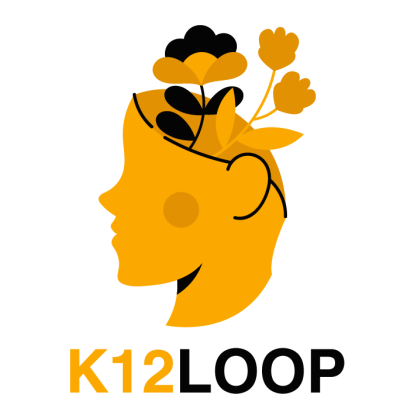








Leave a comment