Finding new resources and websites online to help engage your students can be quite the challenge, even for those who are internet savvy. You could even be familiar with some more popular sites, but there are so many options!

One that we adore is Blooket, it offers game-type opportunities to practice skills.
Since having educational games available is handy, it is even better than using them inside and outside the classroom to review the content.
Sounds incredible, right? This is why we are going to tell you all about it today!
Blooket: What Is It?
Let’s start at the beginning, what is Blooket? Well, Blooket is a free website, it offers educational games to allow students to practice and review. Each game will be organized by subject, topic, and grade level.
You can also create your content, or use pre-made content from other teachers. For an extra dose of fun, there are leaderboards and even awards, adding a bit of friendly competition to the learning experience!
For teachers, we are sure you will love Blooklet, as it is easy for you to design vocabulary practice, review games, put together math facts, and formative assignments and so much more!
Starting Blooklet
You may wonder how this works, well, you will be happy to know that it is very easy to set up an account and get started easily. What is even better is that it is free!
You can just set up a free account with an email address, or by syncing your account with Google. After this, log in and head to the dashboard. The dashboard will give you the option to create questions or use premade ones.
If you need some inspiration for your lessons, then there are plenty. Check the ‘discover sets’ and you can search through thousands of topics. There is sure to be something perfect for you and your students in this section!
How To Get Started With A Blooklet: Make Your Set
That being said, if you are looking to create your content, it is also easy to import this onto the site as well.
The difference here is that you should click on ‘create a set’, and from here you will be directed to the page to create templates.
Fill in the titles of the set as well as the description and import relevant images.
Then, you can add in your multiple-choice questions. There are some awesome layouts, it has a 4 answer choice option, a lot like what you would usually see on most assessments that students are used to.
Then, add any images if you need some additional ones.
You could even go so far as to set time limits for your questions if you want to add an extra challenge for your students!
After you have completed your set you can add any finishing touches, and then publish it. This will add to your library, so now it is available to you and any other teachers as well.
Do be aware that one of the factors that keeps this site free is that every set is created, and added to the library for all teachers that use the site to use.
This means that you should also be mindful that you are not adding any materials that are copyrighted when you create your sets.
Game Play With Blooklet: How To

After you created your set, you will now be able to specify the assignment type that you have created. As you are the teacher, you set assignments as ‘HOST’.
There are plenty of game types, but here are 2 of them.
Hosted Games: In Live Mode
Hosting games with Blooket means that students get to work all together in a group session. These are live sessions, promoting friendly competition between the class. You can also track student participation, as well as how the students progress.
You may even be able to control whether your students are earning points as individuals, or if they are assigned to teams.
Games continue until all of the questions have been answered, or if you have a time limit until the time runs out.
After this, you could set a password for rooms and choose if you want it to be private or public. If it is public, be aware, anyone who has the link could join it.
However, if you make it private, then only the students that you invite will be able to join.
Once the game is done, you can see how each of your students has performed, then share the results, and if you want to use the same game set again, you can just start a new game!
You get so much control over the details in this game, so much that you can even allow late joiners, randomize names, and determine how many questions the students will be asked.
It can be done on a computer, tablet, or mobile phone too!
Homework Mode
Homework mode is not every student’s favorite thing, however, you can use this. It allows the students to look into important topics as part of their homework.
Using the ‘HW’ tab takes you to a page where you can set a specific due date and goals. Goals can be set in minutes of gameplay, or tokens in play.
You also have the ‘Student Engagement Portal’ which allows you to monitor progress, and make sure your students are progressing as they should.
You can make and share a Game ID with your students, as a code is provided upon creating your game.
What Are The Options To Choose From?
There are many game options to choose from, and students do love this fact, it makes it feel like an arcade for learning.
It is also great because it allows for differentiation based on the different interests of students.
Here are some examples of games that students can enjoy on Blooket:
- Deceptive Dinos: Find dino fossils by answering questions.
- Cafe: Run your cafe, serve customers, restock, and get upgrades by answering questions.
- Factory: Answer fast to upgrade and make virtual cash.
- Gold Quest: Get rich by answering questions.
- Fishing Frenzy: Cast your line to reel in the biggest fish!
- Crypto Hack!: Answer questions to mine your cryptocurrency and hack others’ crypto!
These games can be so fun it is well worth giving them a try and can make learning so much more fun!
What Are The Benefits Of Using Blooklet In The Classroom?
Blooket is great as it is very versatile. You can use it for so many reasons and it can work as a fun way for you to introduce new material into the classroom too.
It is easily accessible to students, from home and at school, and can help keep your students engaged in the learning process.
As well as this, the results page provides you with valuable data that helps you to track the progress your students are making and identify areas in which they may need more help.
You can set up review games to keep topics fresh and prevent the need for test preps.
It is a very fun and interactive way to keep students hyped up about learning.
Overall
Blooket is a great, fun, interactive way to encourage your students to learn. It is rife with fun games, and you can even create your own question sets. It is easy to use, fun, and unique for teachers and students alike to use.
- Homeschooling In High School: Pros And Cons - February 24, 2024
- How Do I Withdraw My Child From School To Homeschool? - February 23, 2024
- How To Not Go Crazy Homeschooling Kids: A Guide For Frazzled Parents - February 22, 2024
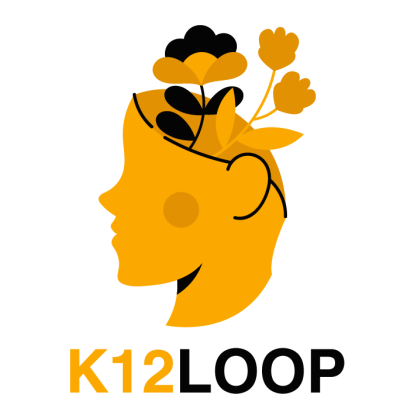








Leave a comment