The skills learned through English language arts (or ELA) can benefit children throughout their life. English language arts encourage creative thinking, clear communication, rational thought, and deeper engagement with a text!

But while we understand how important ELA is, it’s harder for kids to grasp. Especially if the lessons feel boring! Interactive language arts games add a fun new element to learning, encouraging play and rewarding engagement.
Whether you’re distance learning or in the classroom, interactive language arts games or a great way to shake up the lesson plan. Discover the best games you can play to encourage ELA learning with this guide.
8 Best Interactive Language Arts Games To Engage Your Students
Interactive ELA Games can take many different forms, but the objective should always be teaching new skills in a fun way. Here are some of our favorite suggestions to get you started.
1. Balderdash!
Balderdash is a fun way to introduce children to new words while encouraging them to use their imagination and critical thinking skills
During a round of Balderdash, players are given an obscure word. They’re asked to come up with the definition of the word. Give them a set time to think about and write down their guesses.
Each guess is then turned over to the teacher, who awards points to the most accurate answers. You can also play it to reward creative answers — 2 points if you guess the word correctly, 1 point for the funniest or most creative guess.
Another way to play is to divide students into small groups. Each group is given a word and one student is given the correct definition. The rest must invent a definition.
Each member of the group must try to convince the rest of the class their definition is the right one. The class then votes for the answer they think is correct.
2. Kahoot!
Kahoot! Is an online interactive learning platform that allows teachers to create games for the classroom. You can use the easy and intuitive quiz builder to put together games for students to interact with from their homes.
If you don’t have the time to create a new game, Kahoot! also has plenty of ELA options ready to go. Simply find a game that matches your learning objectives and get going!
Once you have some experience with the Kahoot! interface, you’ll find it easy to build your own Kahoot!
Students can earn points for the right answers as they learn about English Language Arts. You can even save Kahoots! you’ve made, so other classrooms can experience them!
3. Generate A Story Prompt
Story prompts are an excellent way to encourage students to stretch their imaginations and think outside the box. They provide kids with the basic set-up for a story, allowing them to expand the original idea into their own unique tale.
Online prompt generators allow teachers to quickly create diverse prompts for the classroom. Use either fiction or nonfiction prompts depending on the type of stories you want the children to write.
Or, give the entire classroom the same prompt. Set a time limit for writing and ask everyone to share the story afterward. They’ll get to see how other people responded to the same idea!
You can also use the prompt as the start of the story. Each child is then invited to add a sentence to the story, following on from the last.
4. Gimkit
Created by a high school student as a way to help their own learning, Gimkit is a fantastic online platform designed to get children engaged in their education.
Teachers can use Gimkit to create a series of online quizzes. Children play through the quiz, earning points for each answer they get right. But watch out! Wrong answers lose points, so kids are encouraged to think carefully.
Points are then used to buy upgrades and boosters on the Gimkit website. These purchases can be tailored to suit their strengths, so they get more from the Gimkit experience.
As well as interactive lessons, Gimkit can be used to set homework!
5. Scattergories
Scattergories is a fun game that can be used to expand vocabulary and encourage creative thinking. For distance learning, you can play Scattergories using a video link and some paper! Or, you can set up a game with an online generator.
Each round of Scattergories consists of a letter and a series of category prompts. Divide the students into teams and set a timer.
During that timer period, they have to think of as many words in each category starting with the given letter as they can.
When the timer is up, the students swap their answers, giving a mark for each right answer in each category. The team with the most points is the winner.
6. Blooket
An online learning platform that’s packed with fun games for young learners, Blooket is an excellent way to introduce English language arts.
Blooket is simple to use. The teacher picks a question set and a game mode. This generates a game code that is passed on to the students. Then, using their own device, the students access the game the teacher set up.
Blooket is home to a range of fun and engaging games, with different game modes to keep things interesting.
When a student gets the answer right, they’re given a reward! You can use questions provided by Blooket or provide your own, with customization options to ensure each game is right for your classroom.
7. Pictionary
Be prepared for things to get rowdy (or as rowdy as online learning can get) when you play Pictionary! Pictionary encourages kids to shout out their answers, although you can try and impose a little order with structured guessing.
Pictionary helps kids stretch their vocabulary and think outside the box. The leader draws a picture on a whiteboard and the rest of the class has to guess the answer. You can play as one group or divide the class into teams.
Begin with a few easy words and gradually increase the difficulty. For older children, you can try introducing some more abstract concepts. For example, instead of “heart” the answer would be “love”.
8. Grammar Gorillas
Test how well your students know their grammar using a game that rewards imaginary bananas for each right answer!
Students are given a sentence and asked to identify different words in the sentence. For each one they get right, a banana is given to a gorilla. But watch out! You only have a certain number of guesses.
Conclusion
Interactive games allow you to combine learning with fun, helping kids stay engaged even if you’re using distance learning.
For a subject like English language arts, interactive games can explore both the technical side of the subject and its creative opportunities.
Have you discovered any exciting games for ELA learning? Let us know!
Frequently Asked Questions
What Games Can Be Used For Language Learning?
Word games such as Pictionary, Balderdash, Scattergories, and Hangman can all be used to introduce ELA in a fun way. Riddles, rhymes, and storytelling are a way to explore the creative opportunities of language learning.
What Are Interactive Learning Games?
Interactive learning games encourage students to get involved with their education, rather than listening to a lecture. Interactive learning games can be used in the classroom or for remote learning.
- Homeschooling In High School: Pros And Cons - February 24, 2024
- How Do I Withdraw My Child From School To Homeschool? - February 23, 2024
- How To Not Go Crazy Homeschooling Kids: A Guide For Frazzled Parents - February 22, 2024
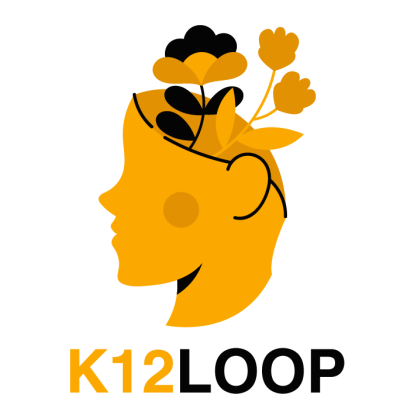








Leave a comment